Connexion
Connexion is a collection of the most useful and interesting spreadsheet-related articles from the web.
We review more than 200 websites and blogs to collect the best articles on tools, tips, and techniques that help you to improve your spreadsheets. Each article here is just a snippet – click on the title to open the full article.

Even a simple spreadsheet error can have major consequences:
Norway's $1.5tn sovereign wealth fund revealed that it had lost NKr980mn, roughly $92mn, on an error relating to how it calculated its mandated benchmark.
It is a good example of how even tiny operational mistakes can have mammoth-sized consequences in nominal terms when you manage one of the world's biggest pools of capital.
...Patrick du Plessis, the global head of risk monitoring at NBIM, told the anthropologist that he felt "physically ill" when he was told about it. Which is pretty understandable.
Financial Times, 9 February 2024
Good spreadsheet practices could have eliminated this error, or at least minimized its impact.
Full article: The Norwegian sovereign wealth fund's $92mn Excel error
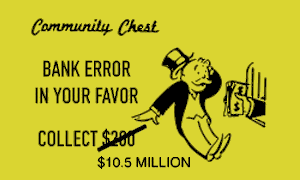
Errors with spreadsheets are not only frustrating but can have serious consequences:
Spreadsheets represent unknown risks in the form of errors, privacy violations, trade secrets, and compliance violations. Yet they are also critical for the way many organizations make their decisions. For this reason, they have been described by experts as the "dark matter" of corporate IT.
Industry studies show that 90 percent of spreadsheets containing more than 150 rows have at least one major mistake.
...The underlying cause of these spreadsheet problems is not the software but human error.
...Many of us don't consider spreadsheets to warrant serious consideration. This means we become complacent and assume there is no need to test, validate, or verify our work.
Ars Technica, 29 January 2024
Full article: We keep making the same mistakes with spreadsheets, despite bad consequences

Following a NZ$250 million spreadsheet error, Wellington City Council is in further trouble after releasing personal data in their cost-benefit analysis spreadsheet:
An investigation has been launched after Wellington City Council committed a "serious harm data breach" by releasing personal details of people involved in road crashes including the names of drivers and medical details such as blood alcohol levels and drug use.
In many cases, the names of the drivers, car registration numbers, and driver's licence numbers were released.
The council, however, did not scrub private details before undertaking its speed management analysis. The spreadsheet was then publicly released under the Local Government Official Information and Meetings Act (LGOIMA).
Wellington Mayor Tory Whanau said she was extremely disappointed and frustrated: "I can't express how frustrated I am at the data breach, coming as it does on top of the human error made in calculations regarding the 30kmh speed limit. It's just not good enough."
New Zealand Herald, 20 June 2023
Full article: Wellington City Council data breach: Investigation launched, Mayor Tory Whanau disappointed, frustrated

The Wellington City Council admitted a NZ$250 million error in a cost-benefit spreadsheet, leading to postponement of consultation plans:
It's back to the drawing board for the plan to reduce speed limits to 30kph across Wellington, after one of the city council's own discovered a serious error in the council's cost-benefit analysis.
The mistake – first spotted by councillor Tony Randle – meant the benefits of reducing the speed limit in terms of reducing crashes was overstated by more than $250 million.
The mistake was "a small but significant error", Randle said. He had experience as an analyst and discovered the error after he asked council staff for the spreadsheet of cost-benefit analysis.
Stuff, 19 June 2023
Full article: Brakes hit on Wellington speed reduction plan after $250m error spotted
Follow up: The situation gets worse, as Wellington City Council release personal data in their cost-benefit analysis spreadsheet.

An Austrian politician was declared winner of a leadership election, but then the decision was reversed after a mistake was found:
A major Austrian opposition political party on Monday corrected the results of a closely contested leadership election after it announced the wrong winner over the weekend due to a "technical" error: Someone had messed up an Excel spreadsheet.
At a convention on Saturday, Austria’s Social Democrats (SPÖ) declared that Hans Peter Doskozil, governor of the eastern Burgenland province, was the new leader of the center-left party. But on Monday, the party said Andreas Babler, a small-town mayor and lesser-known figure, had actually won, with about 52 percent of the votes.
The Washington Post, 6 June 2023
Full article: Excel spreadsheet error leads Austrian party to announce wrong leader
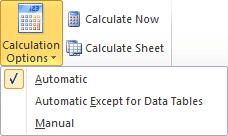
"Oh My God" Excel formulas not working in my report. Sounds familiar right? If so, don't worry, you are just one among many Excel users who face this problem very often.
To avoid all this hassle, we have written this in-depth article covering most of the reasons for Excel formulas not working. And how to fix them.
10 reasons for Excel errors:
- Calculation options.
- Excel formula not calculating, just showing formula.
- Extra space(s) is an extra headache.
- Get rid of nonprintable/hidden characters.
- Excel formatting – don't try to compare apples with oranges.
- Circular references.
- Using double quotes incorrectly.
- BODMAS - basic rule for every calculation.
- Incorrect use of "absolute" referencing.
- Incorrect formula arguments.
Full article: 10 reasons for Excel formulas not working (and how to fix them)

Solver Max, a sister company of iⁿ, provides a collection of optimization model examples in Excel (using the Solver and OpenSolver add-ins) and Python.
Models include:
- Facility location. Where should we locate our facility to maximize profit?
- Job sequencing. What is the best sequence for the jobs that we need to complete?
- Wire cutting. What is the best way to cut our stock material to minimize waste?
- Fantasy sports. How can we select an optimal team for a fantasy sports competition?
- Production mix. What mix of products should we make to maximize profit?
Full article: Optimization models in Excel and Python
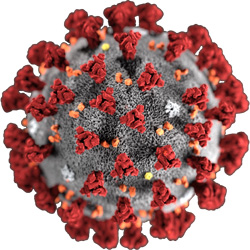
The BBC reports that a "badly thought-out use of Microsoft's Excel software was the reason nearly 16,000 coronavirus cases went unreported in England."
Although Excel has been the target of much blame, and even contempt, the issue is much deeper than that.
As two authors from the Institute of Chartered Accountants in England and Wales (ICAEW) point out, the issue isn't Excel as such, but rather the way that we use Excel:
Full article: Excel: Why using Microsoft's tool caused Covid-19 results to be lost
