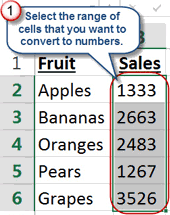
3 July 2013
Periodically, you may encounter numbers in Excel that you can't sum or use arithmetically. A common cause for this is numbers formatted as text. Often, reports exported from other programs, such as an accounting package, will be formatted as text or they might contain embedded spaces.
In this article, I'll describe three ways you can convert numbers that appear trapped under glass into a usable format:
- Use the
=VALUEfunction. - Paste Special, Multiply by 1.
- Text to Columns feature.
Full article: Not available
