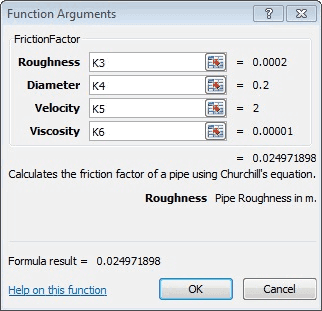
When we give to our colleagues/customers/partners/friends etc. workbooks that contain custom VBA functions it is always useful to include some description about what the functions do, or what their input parameters are. Of course we could either write some comments in the beginning of the VBA code, or write a description anywhere in the workbook (i.e. just before the functions are used).
Although these methods might be convenient for normal or advanced users, new Excel users – in practice – might have some troubles. For example, a new Excel user might not know how to switch to the VBA editor (ALT + F11) in order to see the function description. So, what will happen if the developer has forgotten to add the function description in the workbook? The answer is that the new user will probably NOT use the VBA function, unless he/she finds some information from the developer.
In order to avoid this unpleasant situation a VBA developer can use the "MacroOptions" method so as to add a description to the custom VBA function, as well as to its arguments.
Full article: Add description to a custom VBA function
