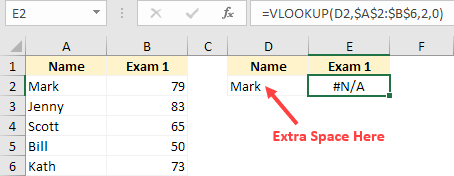
26 July 2020
If you work with formulas in Excel, sooner or later you will encounter the problem where Excel formulas don't work at all (or give the wrong result).
In this article, I will highlight those common issues that are likely the cause of your Excel formulas not working.
This tutorial covers:
- Incorrect syntax of the function.
- Extra spaces causing unexpected results.
- Using manual calculation instead of automatic.
- Deleting rows/column/cells leading to #REF! error.
- Incorrect placement of parenthesis (BODMAS).
- Incorrect use of absolute/relative cell references.
- Incorrect reference to sheet / workbook names.
- Circular references.
- Cells formatted as text.
- Text automatically getting converted into dates.
- Hidden rows/columns can give unexpected results.
Full article: Excel formulas not working: Possible reasons and how to fix it!
