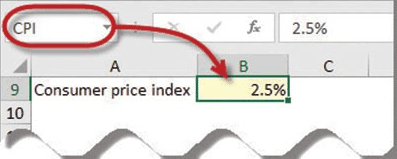
3 September 2017
Q. Is there a list of standard Excel design rules we should be following as we create new Excel worksheets?
A. By following a common set of spreadsheet design rules, companies can produce more consistent workbooks that may be easier to review, edit, and use by others in their organizations:
- Documentation.
- Table of contents.
- Print macro buttons.
- Avoid embedded assumptions.
- Well-organized worksheet assumptions.
- Assumptions in yellow cells.
- Name assumption cells.
- Error-checking formulas.
- Organize your template by worksheets.
- Simplify complex calculations.
- Explanations.
- Consistent look and feel.
- Add File Properties.
- Cross-footing and error-checking formulas.
- Worksheet protection.
Full article: Microsoft Excel: Rules for designing Excel workbooks
