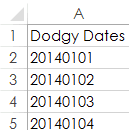
23 February 2014
If you import data to Excel from another program chances are the dates will come in formatted as text, which means they're not much use to you in formulas or PivotTables.
There are many ways to fix the dates and the method you choose will depend partly on the format they're in and partly based on your preference for a formula or non-formula solution:
VALUEfunction.DATEVALUEfunction.- Find & Replace.
- Text to columns.
VALUEandSUBSTITUTEfunctions.- Error checking.
Full article: 6 ways to fix dates formatted as text in Excel
