Authors
Chen Ying & Hock Chuan Chan
Abstract
The difference between surface and deep structures of a spreadsheet is a major cause of difficulty in checking spreadsheets.
After a brief survey of current methods of checking (or debugging) spreadsheets, new visual methods of showing the deep structures are presented.
Illustrations are given on how these visual methods can be employed in various interactive local and global debugging strategies.
Sample
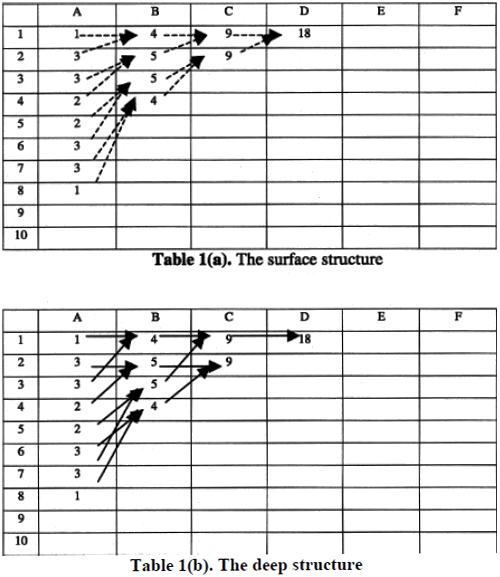
The main difficulty that users have in understanding spreadsheets is the difficulty of establishing cell connections - how each cell depends on other cells. These connections form a structure. The usual tabular layouts for texts and numbers do not show the actual connections. They may even suggest a wrong structure.
The two types of cell structure are:
- Visual/surface structure. Naturally, users deduce the spreadsheet structure through relative positions of cells as they visually cluster them together. The spreadsheet structure is obtained through the visual scanning of cells.
- Computational/deep structure. Spreadsheet calculations are based on the formulae in cells. Cells are connected through formulae that reflects data flows in a spreadsheet.
It is difficult to understand a spreadsheet when the two structures in the spreadsheet are very inconsistent.
Publication
2000, EuSpRIG
