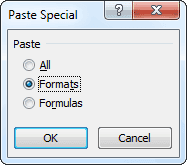
21 September 2013
Did you know that you can format several of your charts in a workbook at once? Here is how to copy chart formatting.
Select and copy the chart you formatted. Select the chart you want all formatting to be applied and then select Paste Special from Home ribbon. Excel will ask you what to paste. Select Formats option. Now your chart has the same formatting as the one you manually formatted.
Full article: Copy chart formatting
